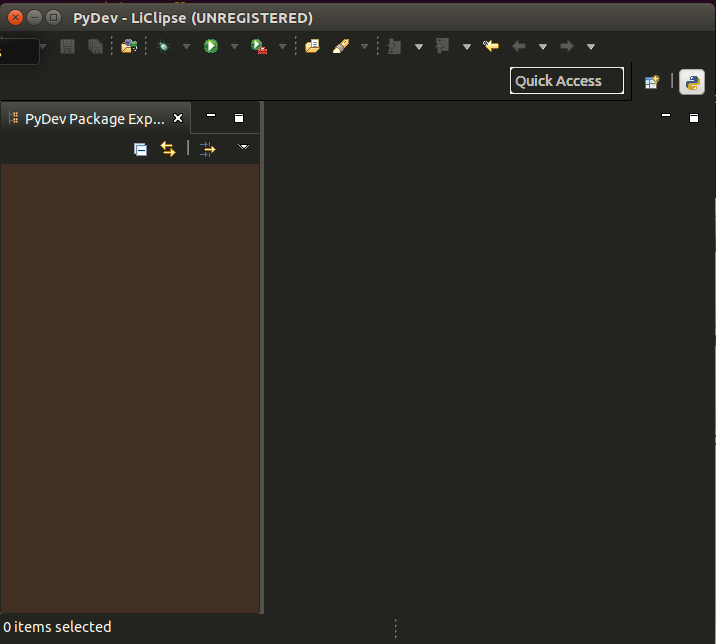The very first step to develop a Deep Learning experiment - if you don’t want to code everything from scratch - is to look for a proper 3rd party component that provides a straightforward interface and a great performance.
In python, there are a lot of frameworks and libraries to work with Deep Learning. After I had participated in a course taught by Laurent Dihn from University of Montreal, I was introduced to the combined toolkit of Theano, Blocks and Fuel.
Theano is a very known mathematical python library used for deep learning. This library contains a lot of useful methods to simplify model generation like using derivative of symbolic functions. Due to its bindings with PyCuda, Theano allows to use the same code to evaluate on CPU or GPU only by changing a flag.
Blocks is a set of utilitary scripts that easen some tasks on Theano, like model generation, load and training data, and visualizing results.
Fuel is data processing library that handles some neat things like download and parse image datasets into numpy arrays. One of its advantage is a same interface that can handle a lot different types of data.
Installing on Windows
I found some useful tips on this reddit post and I have tested it on Windows 8.1 and Windows 10.
The first step is download and install the Windows version of Anaconda. After a simple installation wizard, we need to install the required libraries for Theano. Thanks to Anaconda, we can use a very simple command-line tool conda in the Anaconda Prompt:
conda install pip six nose numpy scipy graphviz
conda install mingw libpythonSome necessary python libraries are pre-requisite to specific Theano functions, like drawing debug graphs of operation nodes, and can also be used in Blocks or Fuel.
pip install pydot2 progressbar2 picklable-itertoolsTheano can be installed using pip:
pip install theanoFuel can be downloaded directly from github repository: https://github.com/mila-udem/fuel. In order to install it, we need to run the script setup.py:
cd fuel
python setup.py installFuel can be downloaded directly from github repository: https://github.com/mila-udem/blocks. In order to install it, we need to use python to execute the setuptools script setup.py
cd blocks
python setup.py install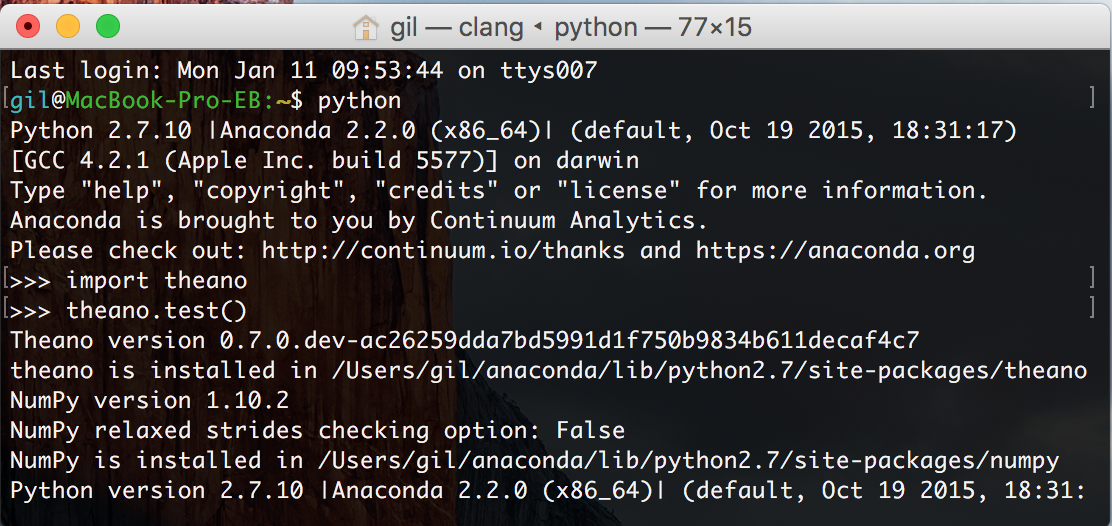
Installing on OSX
According to Theano page about mac installation we can download Anaconda and then Theano can be installed by pip:
conda install pip six nose numpy scipy graphviz
pip install pydot2
pip install TheanoAfter downloading Fuel on github page, inside its folder there is a script setup.py that handles the installation by means of setuptools:
cd fuel
python setup.py installOnce downloaded Blocks from github page, you can install it by executing the setuptools script setup.py:
cd blocks
python setup.py install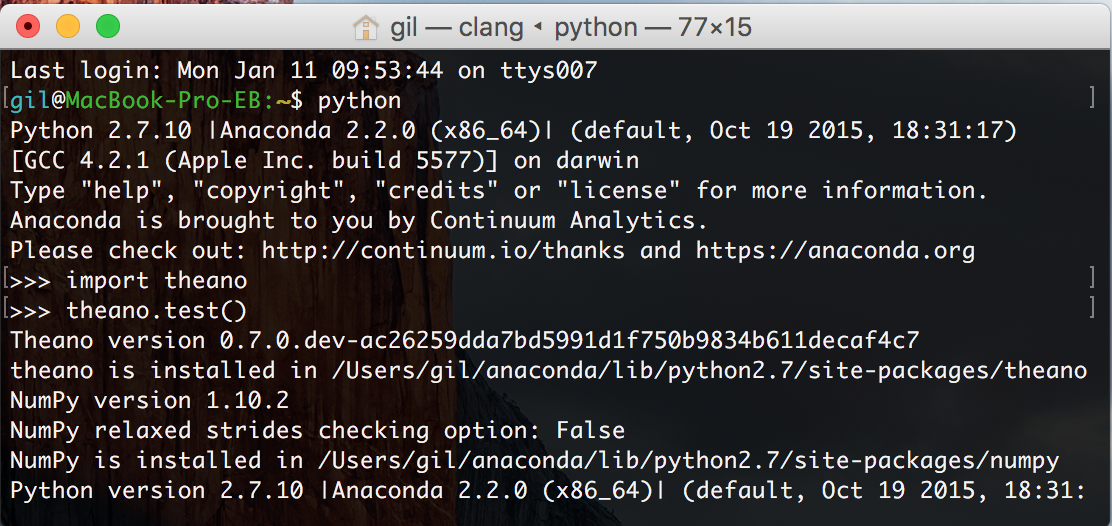
Installing on Ubuntu
Some installation steps are published on Theano site, so by following it I easily managed to install it on Ubuntu 14.10.
Download and e install all requisites of the libraries using apt-get:
sudo apt-get install python-numpy python-scipy python-dev python-pip python-nose g++ libopenblas-dev git gfortran libhdf5-dev graphvizThen Theano can be installed by pip:
pip install TheanoFuel library can be also installed using pip directly from github repository:
pip install git+git://github.com/mila-udem/fuel.git Blocks library also is installed by pip:
pip install git+git://github.com/mila-udem/blocks.git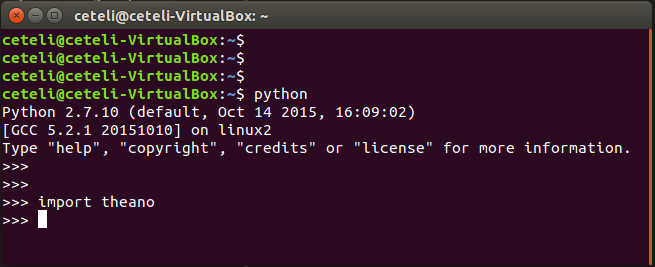
Installing a Python IDE
After some good experiences using PyDev and Eclipse, I recomend this light version Liclipse: http://www.liclipse.com/download.html. Some other good options can be found in: http://pedrokroger.net/choosing-best-python-ide/.